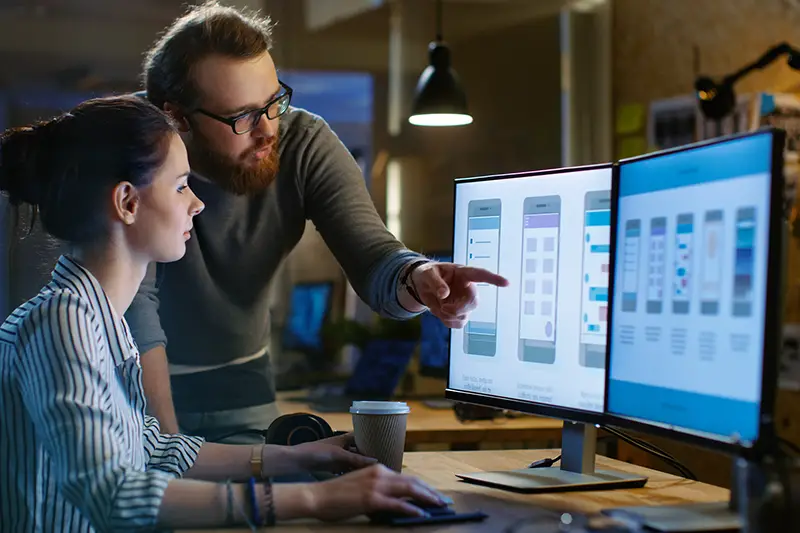
Picking a tool for developing a mobile application is a one-time investment. These days, companies that are growing realize that they need to fine-tune their processes as per their customers’ needs and hence need to grasp more opportunities for their benefit.
As a long-term investment, this process is monumental and worth it. Companies can reap the benefits in the future. If it doesn’t go well, they can always make a new investment strategy with all new calculated expenses.
Choosing a technology to work on for the app development process helps in ultimately deciding the quality and capabilities of the mobile app. This indicates that with changes in technologies happening fast, app development firms need to rework all aspects of their apps in the near future.
It would be wise for app development firms to go for flexible and flexible tools and can be changed as per the firm’s needs. When development teams at firms choose a mobile app development tool, they carefully need to analyze the requirements and features of the app and pick the best tool that can help them develop functions and features as per their requirements.
It is also understood that app development tools play an essential role in mobile app development. The arguments over native mobile, web, and hybrid apps do not seem to have a conclusion. Hence it is advisable to choose tools and technologies after a thorough research process.
To make it easy for developers, their leads, and the companies alike, here are the pros and cons of each app and the best tools to help them develop top-class mobile apps.
There are three kinds of mobile apps categorized in terms of technology used for coding them. Whenever a firm wishes to hire an app developer, they should check their knowledge of the following:
Native apps are mobile apps created specifically for one platform/operating system, i.e. iOS-only and Android-only apps.
These apps are built specifically for the operating system of a particular mobile device. App development firms can develop native Android mobile apps or native iOS apps for just one platform because they cannot be mixed and matched.
Technologies used
The kind of technologies used to create them are done by coding them using an array of programming languages. Examples are Java, Kotlin, Objective-C, C++, Python, React, and Swift.
There are advantages to them. Because of their singular focus, these apps have the advantage of being faster and much more reliable in performance. They generally are more efficient with the device’s resources.
Pros and cons
Native apps utilize the native device’s User Interface (UI), giving users a more optimized customer experience. They also connect directly with the device’s hardware, like Bluetooth, phonebook contacts, camera roll, NFC, and more.
However, they are riddled with issues. Developers need to duplicate efforts for each of the different platforms. Code created for one platform cannot be used again for the other. This does raise both the effort needed to maintain and update the codebase for each version and increase the costs. Users must download new files and reinstall them in terms of updates, hence occupying too much storage.
These apps are responsive versions of websites that can easily work on any mobile device or operating system as they are delivered through using a mobile browser.
They behave similarly to native apps but are usually accessed via web browsers on mobile devices. They aren’t standalone apps in the sense of having to download and installing code into the device. They are responsive websites that adapt their UI to the device the user is using.
When users come across the option to install a web app, it is often bookmarked on the device (URL of web app gets bookmarked).
Technologies used
Web apps are created using CSS< HTML5, JavaScript, Ruby and related programming languages.
Pros and cons
These apps have advantages because they are web-based and have no need to customize to any platform or operating system. This cuts down development costs. Being web-based, there is no need to download both the app and its updates. Maintenance for them is done easily.
However, the problem with apps is that they are entirely dependent on the device’s web browser. One browser has functionalities not available on the other, giving users varying experiences. Other than that, they still need the internet for proper function.
These apps are a unique combination of both native and web apps. They are downloaded easily from an app store. However, they are encompassed within a native app, thus giving it the ability to have its icon.
Hybrid apps are web apps looking and feeling like native apps. In reality, they are web apps made to look native. They can have a home screen app icon, responsive design, and speedy performance and can work offline.
Technologies used
Hybrid apps use a mix of web technologies and application programming interfaces (APIs) of native apps. Ionic, Object C, Swift, HTML5, and other relevant technologies are used to develop them.
The advantages of creating hybrid apps are a faster and economical development process involving fewer costs and the app being the minimum viable product itself. This is an excellent way to prove the feasibility of making a native app.
Pros and cons
Hybrid apps load quickly and are best for places having slow internet connections. They give users a consistent user experience. In the end, they use a single code base as less code is used to maintain it.
However, hybrid apps may lack the needed power and speed for functioning. These factors are the hallmarks of native mobile apps.
For those who wish to have a mobile app but have limited resources, either a web app or a hybrid app will suit their needs best. That kind of app will be the minimum viable product (MVP) users are looking for.
Those demanding a fast and stable app can quickly go for a native mobile app because that runs quite well on the device it is intended to run on. Numerous iOS apps are native apps. Those who need an app on an urgent basis can go for web apps. Its development takes less time, and the only place required for using it is a web browser.
Other than that, choosing the app depends on users’ needs, whether they demand an app urgently, need a stable and quick app, or need an app that can work on all platforms.
You may also like: Productive Web development Technologies for Web Developers
Image source: Dreamstime.com

Generating leads is a crucial...

Welcome to the Future of...

It is evident that social...